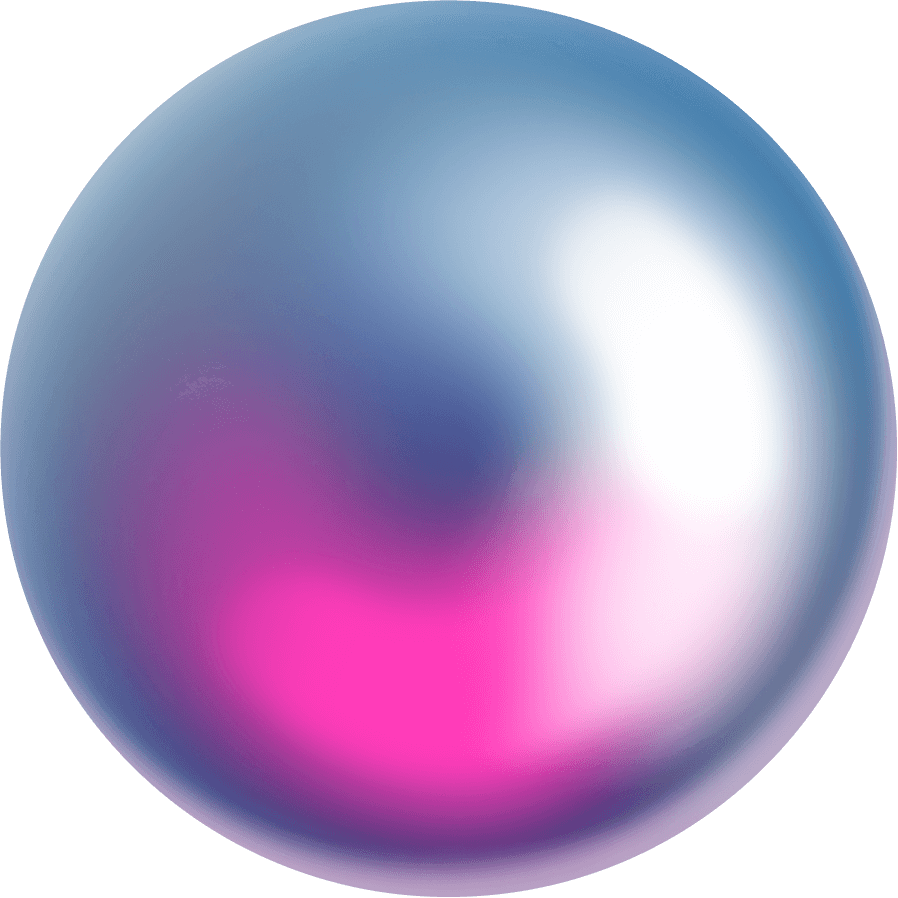Structure Elements
//Content-Element
Section
Das Element Section stellt eine allgemeine Unterteilung der Seite dar, z.B. eine thematische Gruppierung des Inhaltes typischerweise mit einer Überschrift.
Optionen:
- Title: Als ID für Anchor-Navigation
- Section is full width: Der Inhalt der Section geht bis zum Rand des Browserfensters
- No Padding: Der Inhalt der Section hat kein Spacing von oben und unten
- Offset Top: Die Section wird um 100px nach oben versetzt
- Background-Color: None/Light, Medium, Dark, Gradient, Gradient gray-white (outbreak), Gradient white-gray (outbreak)
- Container Width: Individuelle Breite des Inhalts festlegen z.B. 790px
- Container Min-Height: Individuelle Mindesthöhe der Section festlegen z.B. 1000px
- Image: Ein Bild kann in den Hintergrund vollflächig hinterlegt werden
- Image Alternative Text
- Image Title
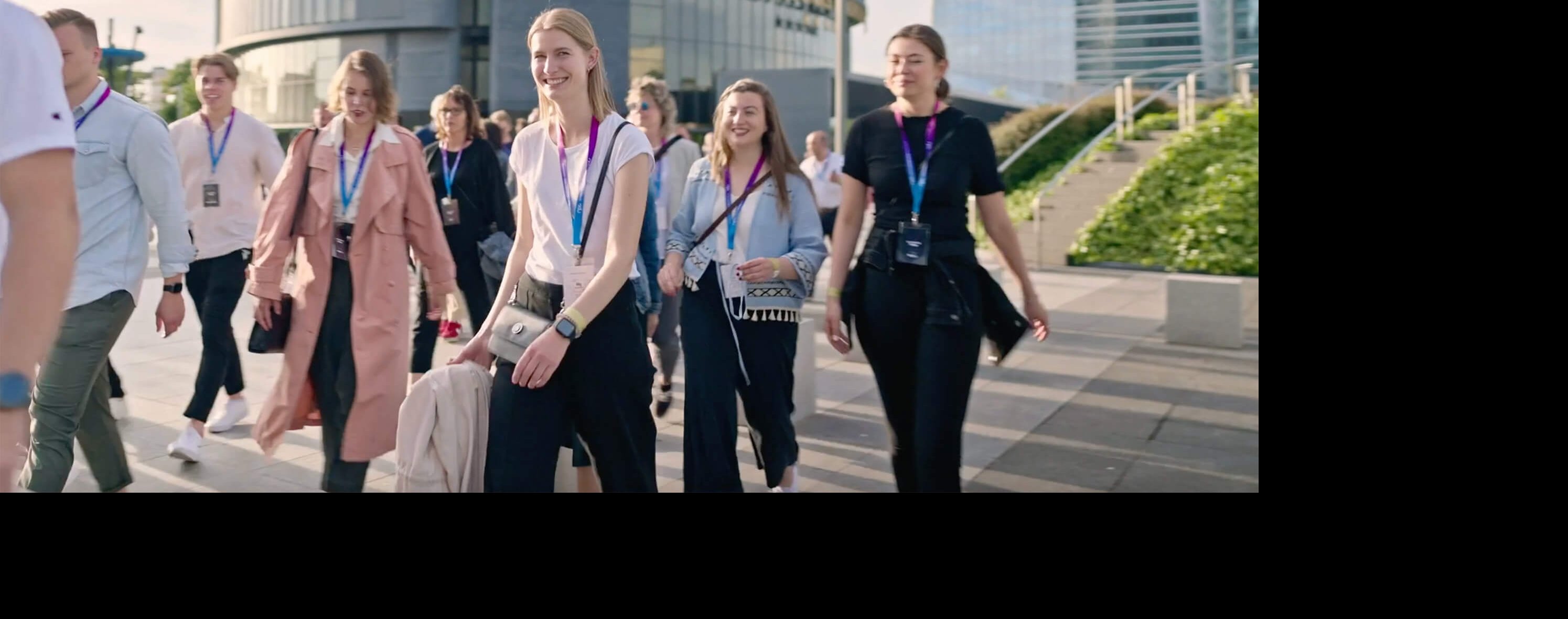
Default Content Width
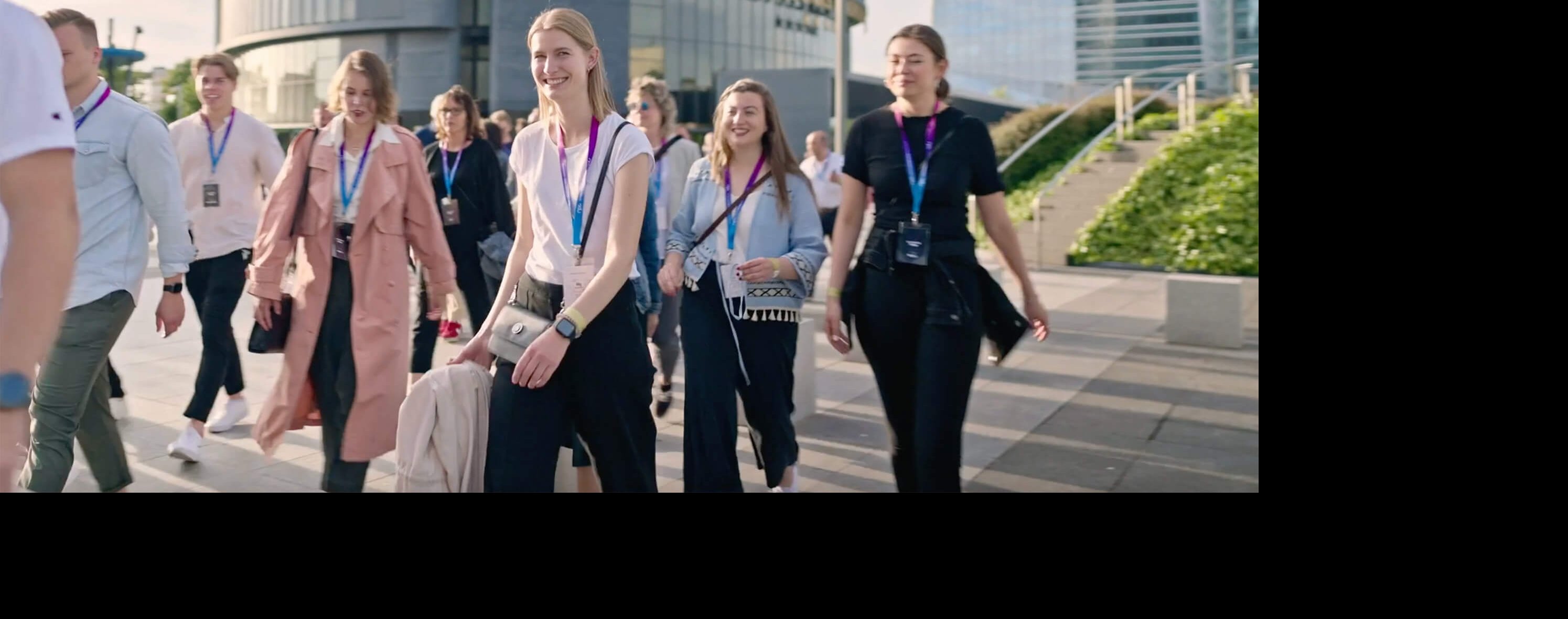
500px Content Width
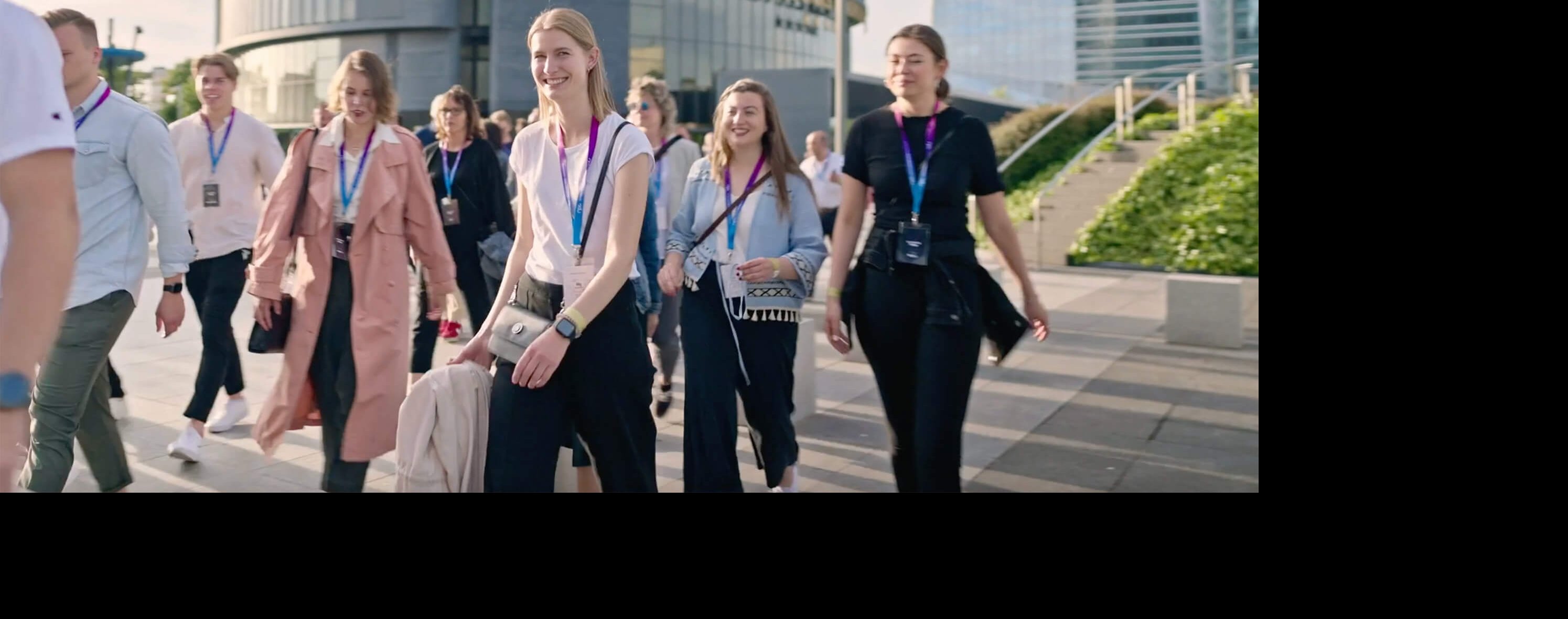
Full Content Width
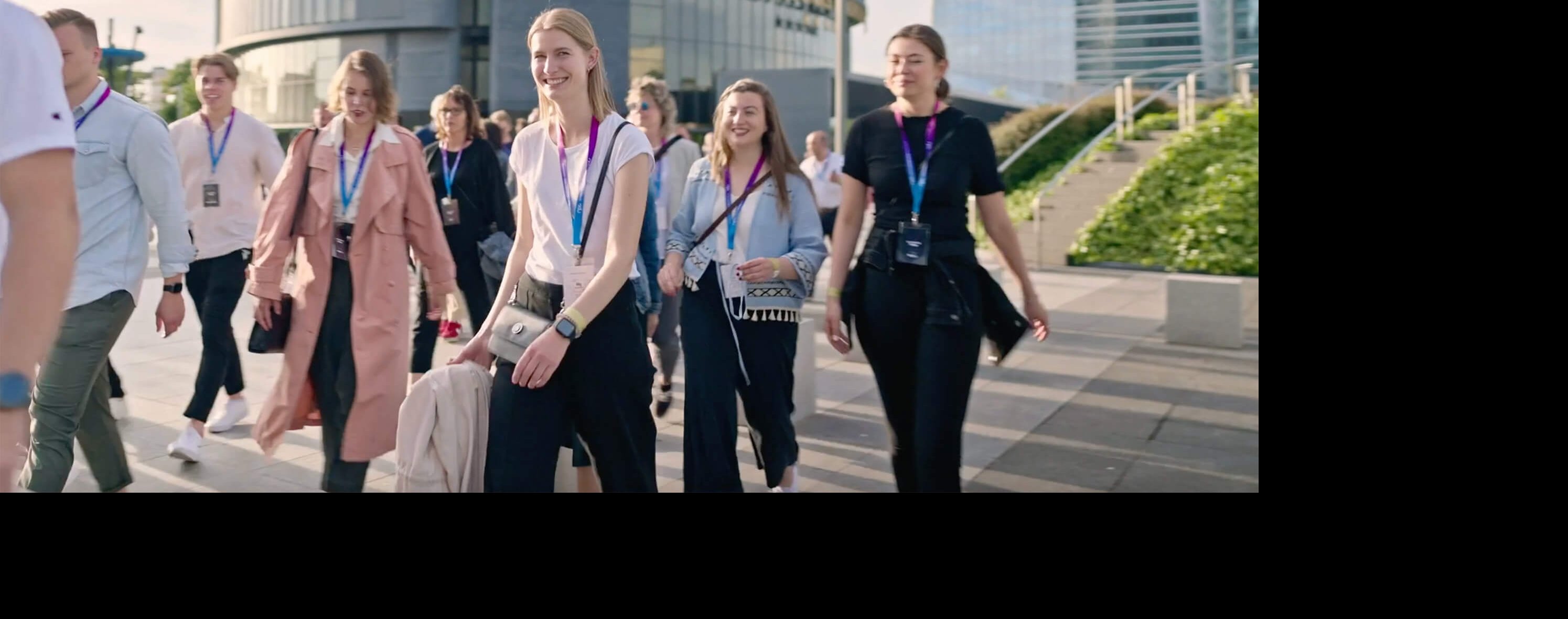
Section with no padding und background-color dark
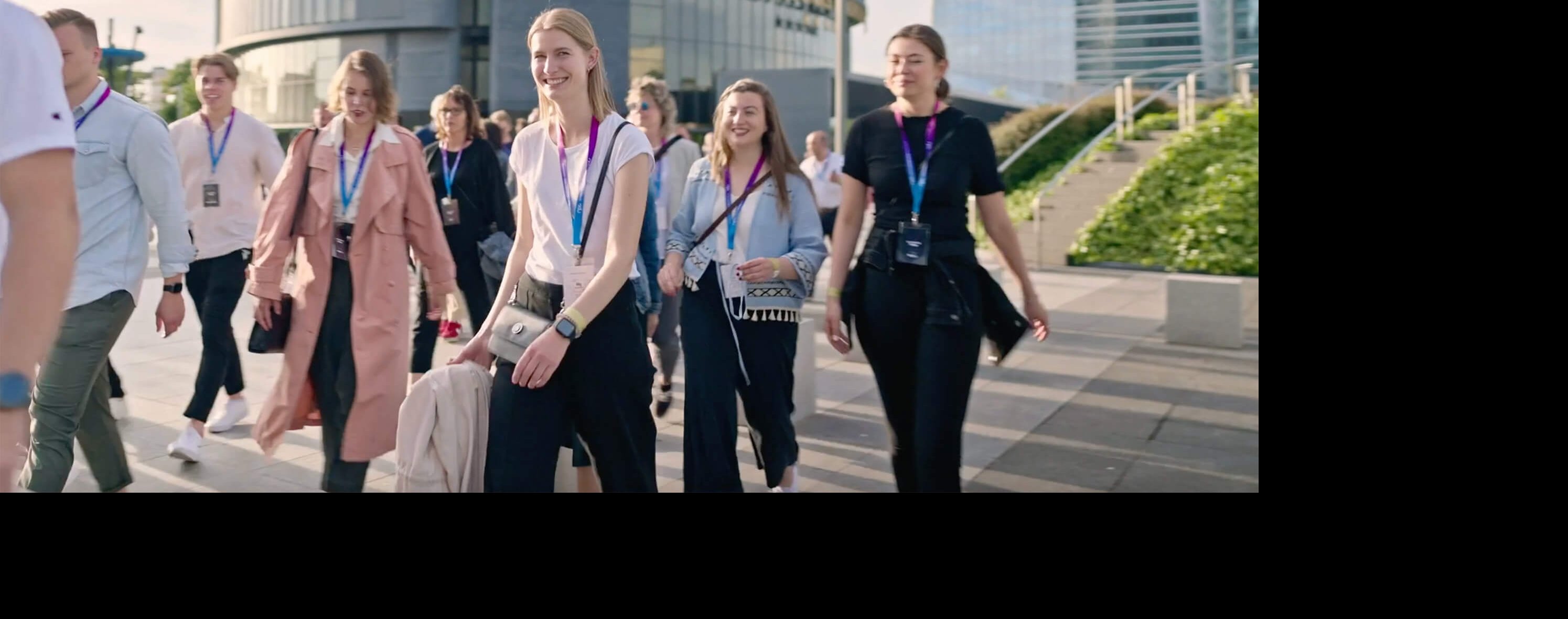
Section with background-color medium
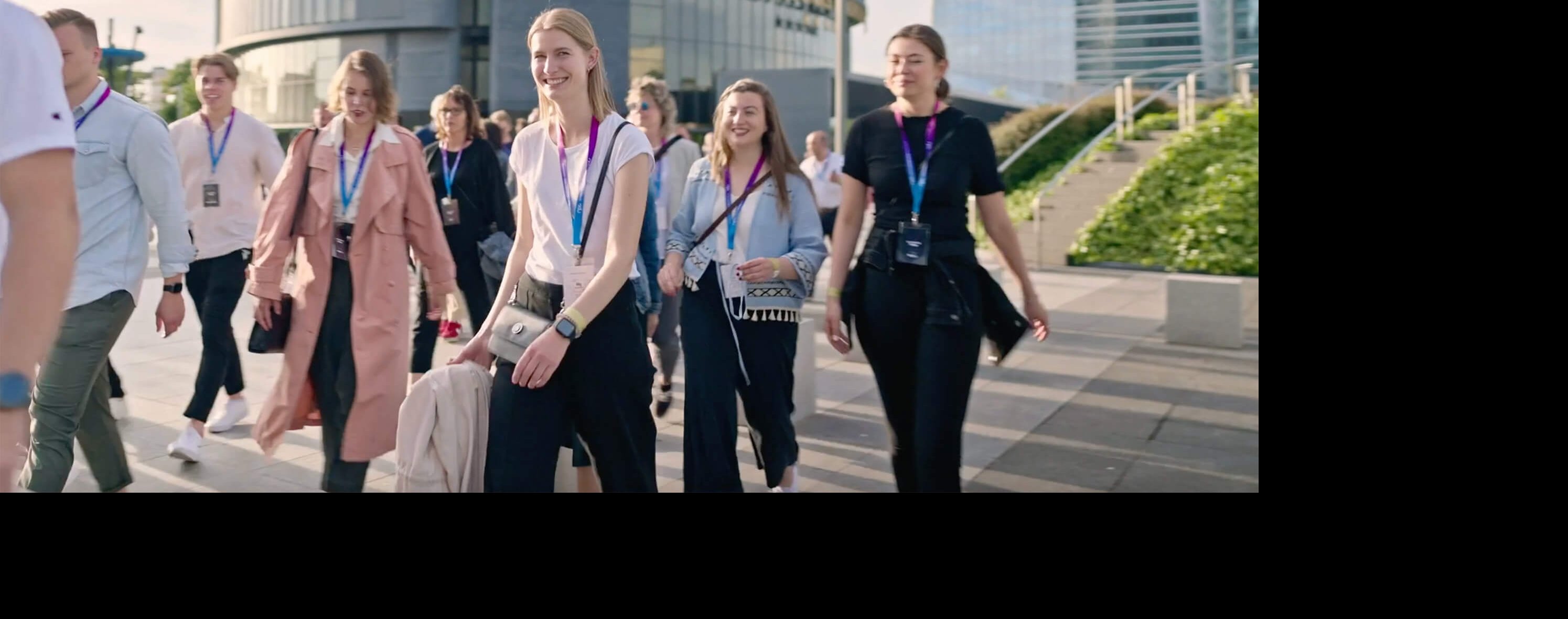
Section with background-color Gradient whit-gray (outbreak)
Section with BG Image
//Content-Element
Columns
Hilft Inhalt in gleichmäßig angeordneten vertikalen Spalten zu organisieren.
Optionen:
- Layout: bei Two und Three Column
- Vertical Align bei Two Column: top, center, bottom